Best Guide to Create Amazon Listing Photos That Convert Fast
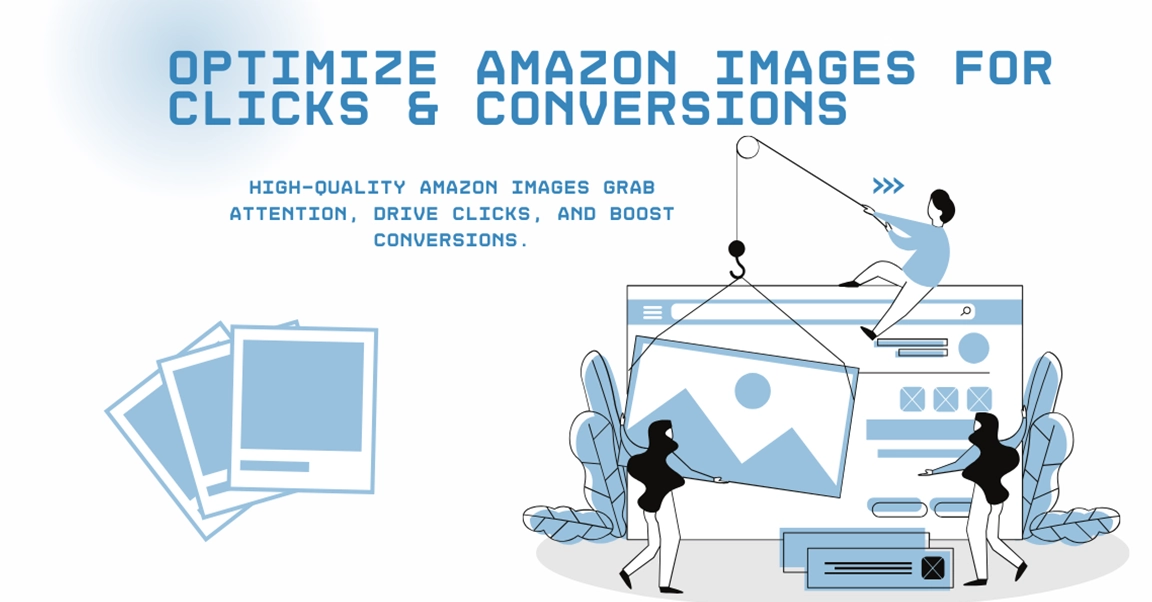 Images are one of your most powerful tools for selling on Amazon. Customers choose to click before they even look at your product description or glance at your price point based on what they are viewing in the image. Over the past five years working closely with hundreds of Amazon sellers, I’ve witnessed how slight variations in product pictures can make huge differences in clicks and conversions. A professionally designed, simple-to-view image not only attracts attention but also builds confidence. Shoppers would rather see exactly what they are purchasing, and good-quality images close off doubt and enhance confidence in the transaction. Compliance with Amazon policies is essential to avoid listing errors that reduce visibility. Here in this blog, I am going to take you through some achievable steps on making images that not only satisfy Amazon's needs but also attract customers. These are the steps you can take to stand out, sell more, and develop a brand that consumers trust.
Images are one of your most powerful tools for selling on Amazon. Customers choose to click before they even look at your product description or glance at your price point based on what they are viewing in the image. Over the past five years working closely with hundreds of Amazon sellers, I’ve witnessed how slight variations in product pictures can make huge differences in clicks and conversions. A professionally designed, simple-to-view image not only attracts attention but also builds confidence. Shoppers would rather see exactly what they are purchasing, and good-quality images close off doubt and enhance confidence in the transaction. Compliance with Amazon policies is essential to avoid listing errors that reduce visibility. Here in this blog, I am going to take you through some achievable steps on making images that not only satisfy Amazon's needs but also attract customers. These are the steps you can take to stand out, sell more, and develop a brand that consumers trust.Amazon’s Image Guidelines: The Foundation You Must Follow
Why it matters?
Amazon’s image requirements are not just formalities—they help ensure your product appears professional, trustworthy, and easy to evaluate. Meeting these standards protects your listing from being flagged and improves buyer experience.Fields Available in Seller Central
| Aspect | What to Do | Expert Tips |
|---|---|---|
| Resolution | At least 1000 x 1000 pixels for zoom feature | Higher resolution images (2000 x 2000+) look sharper on all devices |
| Format | JPEG (.jpg), TIFF (.tif), or PNG (.png) | Use JPEG for faster loading without losing clarity |
| Background | Pure white (#FFFFFF) for the main image | Consistency across listings boosts brand recognition |
| Product-only Rule | Main image must feature only the product without accessories unless included | Avoid unnecessary props that distract from the actual item |
| File Size | Under 10MB recommended | Compress without affecting details for faster loading |
Policy Compliance & Avoiding Listing Errors
- Avoid text overlays such as “Best Seller” or promotional slogans
- Don’t use watermarks, logos, or borders on images
- Ensure accurate representation—no misleading angles or edited features
- Images should match what’s being sold; including unrelated items confuses shoppers
- Regularly audit listings to ensure no guideline updates are missed
Types of Images Every Listing Needs
| Image Type | Purpose | Best Practices |
|---|---|---|
| Main Image | Attract clicks by clearly showcasing the product | Use a high-quality, zoomable photo with a clean backgrounds |
| Secondary Images | Show different angles, details, and packaging | Highlight textures, close-ups, and important features |
| Lifestyle Images | Help customers visualize using the product | Display the product in real-life scenarios like home setups, outdoors, etc |
| Infographics | Educate and highlight benefits | Use arrows, icons, and text overlays sparingly to explain features |
| Size Charts | Assist customers with dimensions and measurements | Use scale references or diagrams for clarity |
| Feature Highlights | Reinforce unique selling points | Focus on benefits like durability, safety, or ease of use |
Expert Note:
A well-rounded image set reduces customer hesitation and minimizes returns. Buyers feel confident when they understand exactly what they’re getting.Optimizing for Clicks: Design Principles That Work
Clear, Uncluttered Visuals
- Focus on simplicity: too much information can distract
- Let the product stand out with ample white space
Highlight Key Features
- Use angles that showcase texture, shape, and finish
- Zoom in on unique details like stitching, finishes, or special parts
Use Color Contrast & Visual Hierarchy
- Brighten important parts without altering natural colors
- Lead the viewer’s eye from top to bottom using layout balance
Pro Tip:
A visually pleasing image tells customers everything they need in a glance. Less is more when it comes to clarity.Optimizing for Conversions: Storytelling Through Images
Lifestyle Shots Showcasing Product Use
- Feature the product in action and how it solves everyday problems
- Include relatable people, settings, or tasks
Include Benefits Without Overcrowding
- Use one image to tell one story, whereas too much info dilutes the message
- Layer text with small icons instead of paragraphs of information
Add Trust Signals
- Highlight customer reviews in screenshots where allowed
- Include certifications, awards, or “best choice” icons subtly within secondary images
Expert Insight:
Shoppers want to feel assured that they’re making the right purchase. Storytelling images connect emotionally while providing logical reasons to buy.A/B Testing Images : How to Experiment Without Guesswork
| Step | What to Do | Why It Works |
|---|---|---|
| Select 2 or 3 variations of your main image | Change angle, lighting, or background slightly | Small tweaks reveal what grabs attention |
| Use analytics to track click-through and conversion rates | Compare performance across a week or month | Data-driven decisions outperform guesswork |
| Keep variables separate | Test one change at a time | Clear results help identify the most effective image |
| Repeat periodically | Trends change based on season, competition, or demand | Continuous testing keeps your listing competitive |
Tools to Use:
- Amazon Brand Analytics
- Third-party platforms like Splitly or Sellics for automated testing
Expert Advice:
Testing builds confidence. You’ll know what your audience prefers without relying on assumptions.Avoiding Common Mistakes
Over-editing or Misleading Images
- Don’t Photoshop out imperfections unless they’re packaging details
- Avoid editing that makes the product look larger or more appealing than it is
Using Irrelevant Stock Photos
- Generic images reduce trust and raise red flags with shoppers
- Use real product shots whenever possible, even if it takes more effort
- Overloaded visuals confuse the buyer and hide the product itself
- Focus on essential information and limit text overlays
Expert Warning:
A dishonest image can lead to returns, negative reviews, and account suspension. Accuracy builds long-term trust.Tools to Enhance Image Quality & Effectiveness
Photo Editing Software
- Adobe Photoshop & Lightroom – for advanced editing without distortion
- Canva Pro — for quick infographics and overlays
- Remove.bg — to easily create clean white backgrounds
Analytics Tools
- Amazon Seller Central Reports — track click-through and conversion data
- Splitly/Sellics – automated A/B testing for images
- Google Analytics (for brand stores) — understand customer interactions with visual content
Expert Tip:
Combining editing tools with analytics ensures that your images don’t just look good—they perform well.Case Study:
How One Seller Increased Sales by 35% by Image Optimization
This case study shows that even small changes in image strategy led to a significant performance increase. The seller emphasized the need to put the customer first, to be straightforward, and to have trust indicators, which turned the inactive listing into a performer of a successful product.Before & After Comparison
| Aspect | Before Optimization | After Optimization |
|---|---|---|
| Main Image | Low-resolution photo, cluttered background, product barely visible | High-resolution image with clean white background, product centered, zoom-enabled |
| Secondary Images | Random angles, poor lighting, no context | Structured shots showing different angles, packaging, and detailed features |
| Lifestyle Images | None included | 3 lifestyle shots showing usage in everyday settings like the kitchen and dining area |
| Infographics | Missing | Clear, benefit-driven graphics explaining features like material, size, and care instructions |
| Trust Signals | Not featured | Included badges like “BPA Free,” “Best Seller,” and verified reviews integrated into images |
| Click-Through Rate | 2.4% | 4.1% |
| Conversion Rate | 3.2% | 5.8% |
| Monthly Sales | 1,200 units | 1,620 units (35% growth) |


Optimize Amazon Product Images for Clicks & Conversions
Best Guide to Create Amazon Listing Photos That Convert Fast Images are one of your...
Share this link via
Or copy link